Pay Invoices
At Pronto Delivery, Courier and Logistics we understand the importance of convenient invoice management. Our secure customer payment portal offers you a streamlined solution for settling outstanding invoices promptly and efficiently.
To ensure a seamless payment experience, follow these steps:

- Login: Access our customer payment portal using your unique credentials.
- Payment Details: Specify the invoice numbers in the designated field. If you're making partial payments, include the invoice number along with the payment amount.
- Payment Method: Choose your preferred payment method to complete the transaction securely.
- Confirmation: Upon submission, you'll receive a confirmation notification for your records.
For further assistance and more detailed instruction, navigate to www.pronto-delivery.com/payment-help.
To process your next payment, kindly visit pay.pronto-delivery.com. Upon arrival, simply provide your email address and mobile phone number, granting you immediate access to initiate another payment. Should you wish to incorporate an alternative payment method, this option will also be available. For further assistance, please do not hesitate to contact our dedicated Accounting team at (817) 261-0035, Ext. 4001.
We are here to address any queries or concerns you may have.
Contact Us
Contact Us
Pronto uses Stripe as our third party payment processor. Pronto does not store any sensitive customer information or payment card information. Stripe employs industry-standard security measures to protect users financial information. There will be a 3% service fee for all credit card charges.